Broken SATA port on SSD
Eager to try out my new Samsung 830 SSD I tried to take a few shortcuts while installing it. It didn’t go well.
Due to the orientation of the hard drive cage in my case I need to remove the both side covers to install a hard drive. The main cover allows me to insert the hard drive and the other side gives me access to the data and power ports on the drive.
Being clever I realised I could plug the data cable in to the hard drive and then slide the hard drive in to the cage from the main side. I tweeted the results.

The right angle cable didn’t agree with my shortcut and I failed to follow the “if it doesn’t go in easy, don’t force it” rule resulting in some bent pins and the plastic guide snapping off and getting stuck in the cable.
A quick Google for “hdd sata port broken” returned the result HDD Sata Port plastic broken. Relief quickly turned to despair when I read
UPDATE
well i have retreated to my laptop after smoke started pouring from the hdd area
More reading indicated this was either due to the conductivity of super glue or more likely an electrical short caused by the cable being attached the wrong way. Something that is easy to do when the little plastic guide has broken off.
A few other results indicated more positive outcomes so I gave it a shot. Thinking my best bet was to use the cable that still had the broken part embedded inside so I wouldn’t accidentally cause a short and release the magic smoke.
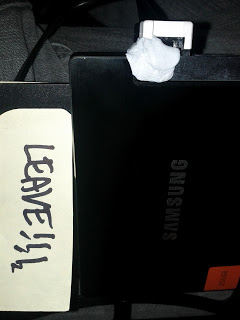
Attempt 1: Blutac
I tried fixing the cable to the hard drive using some Blutac. This may have worked if I had more Blutac but I needed something with a bit more hold and not as permanent as Super Glue.

Attempt 2: Tape
A few strips of tape proved very effective. In combination with the right angle cable I was able to attach the cable nice and tightly to the hard drive and was 50% sure it was going to work.
Taking a bit more care this time I installed the drive in the case, connected the cables, powered on the PC and crossed my fingers. On first boot the drive didn’t show up. I powered down, checked all the cables and pluged the data cable in to another port on the hard drive. Something did the trick as on the second boot the drive showed up and was usable!
I spent the rest of the night partitioning, installing the OS and enjoying the speed boost everyone promises an SSD will deliver.
What have I learnt? Don’t try installing hardware after even one beer. Never try to force electronics to go somewhere they resist. Always have a role of Sellotape handy.